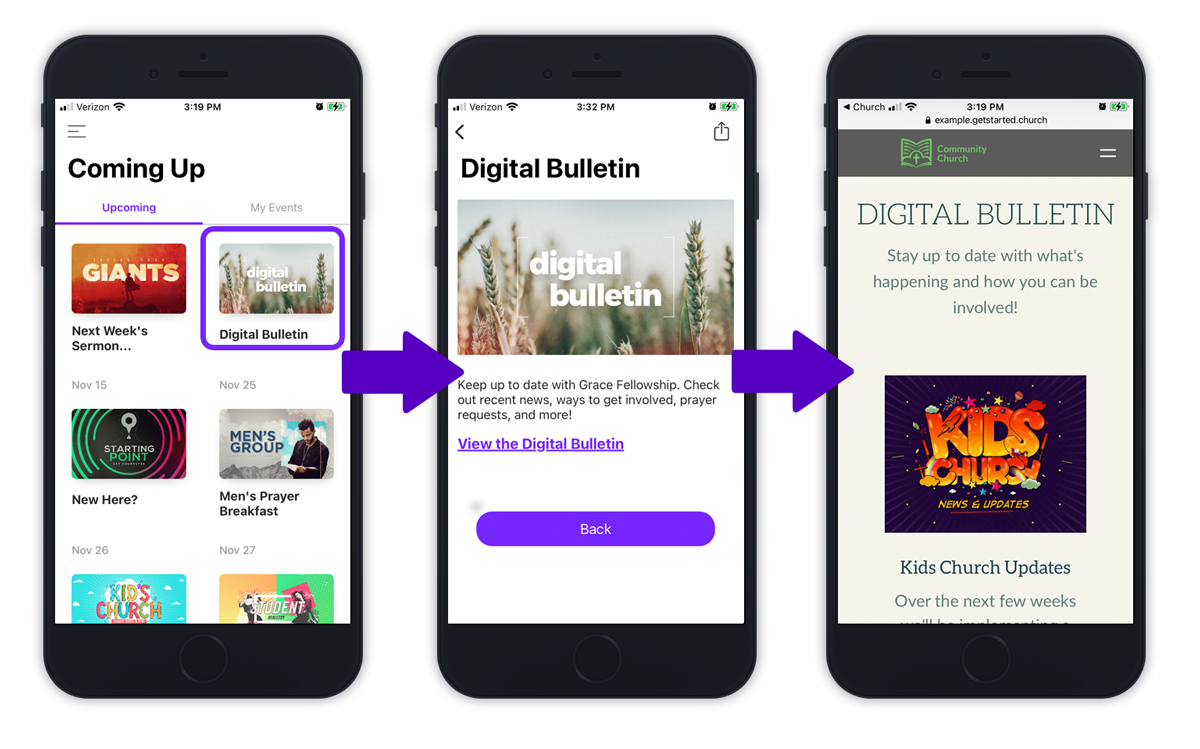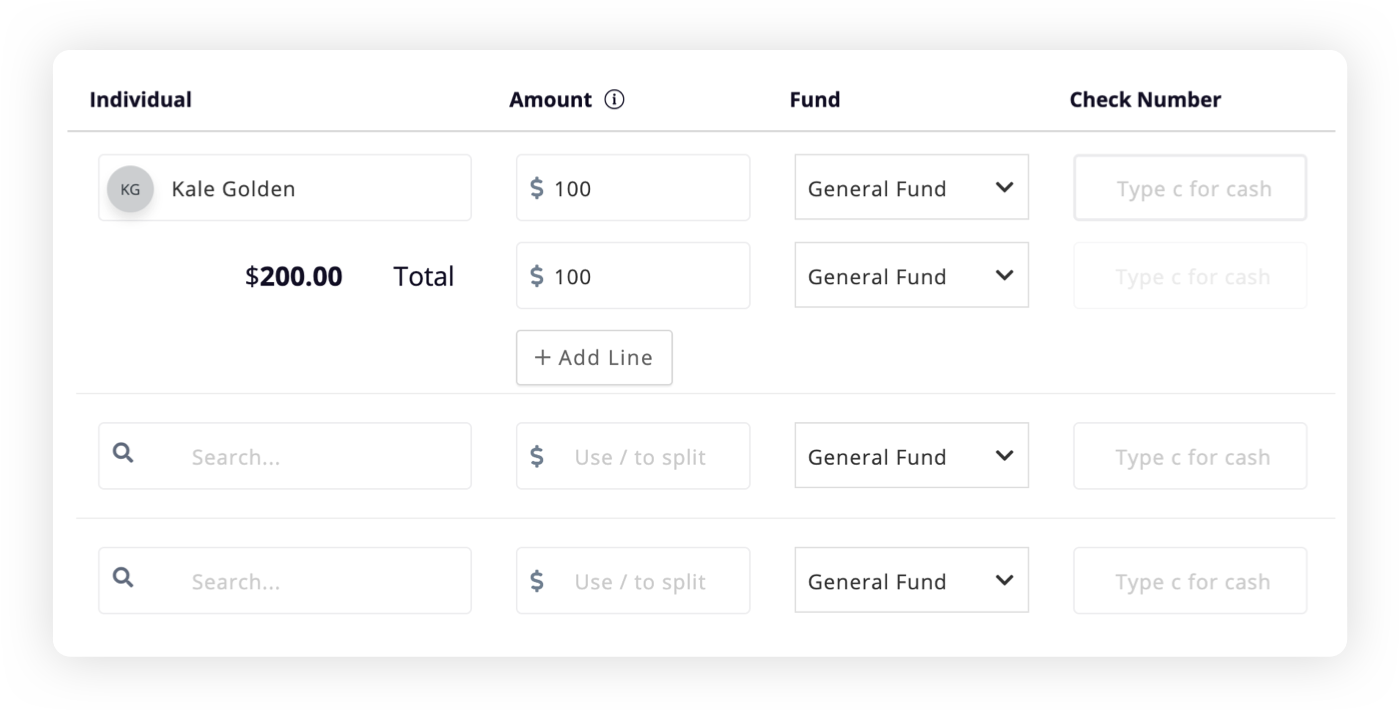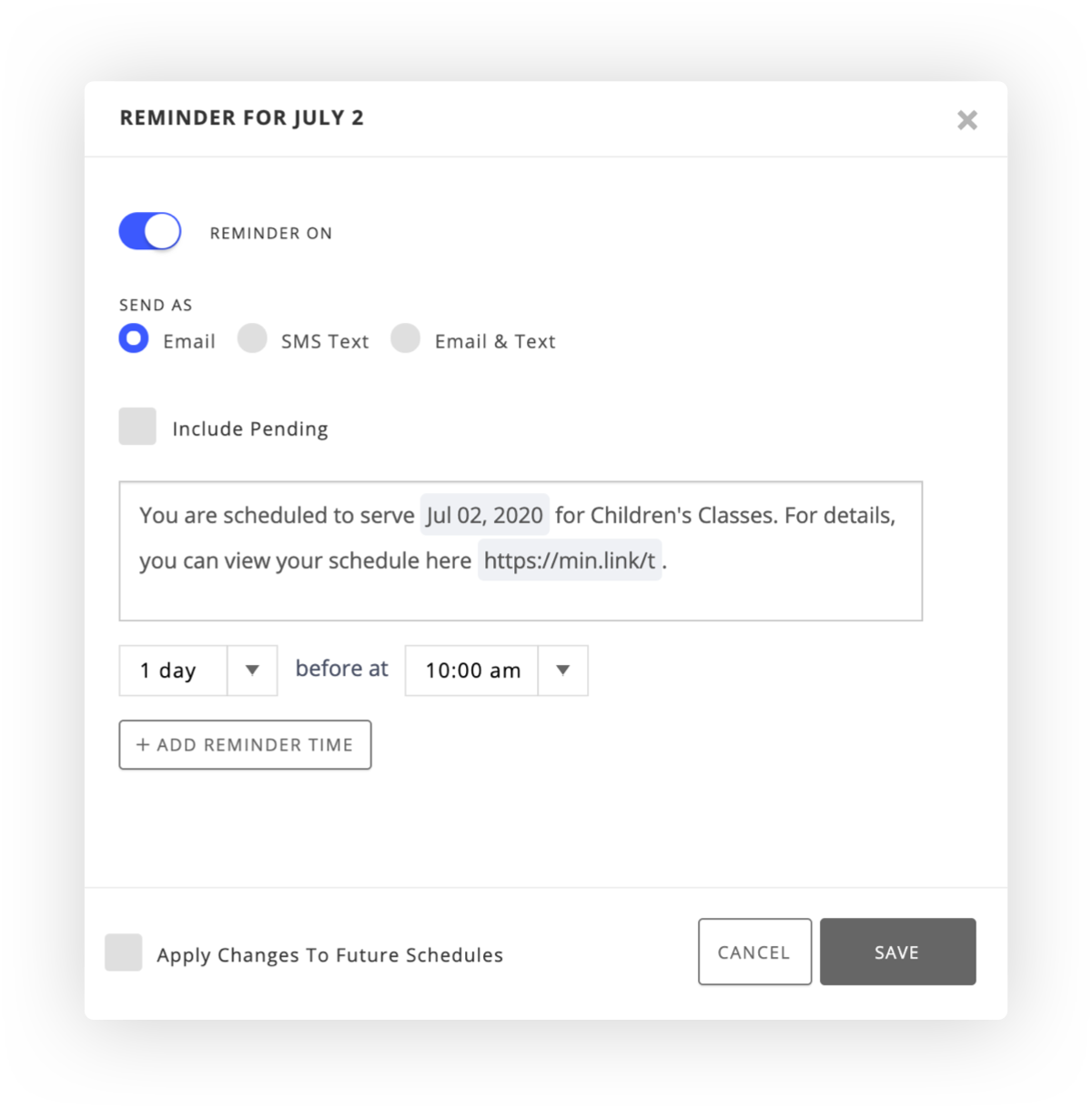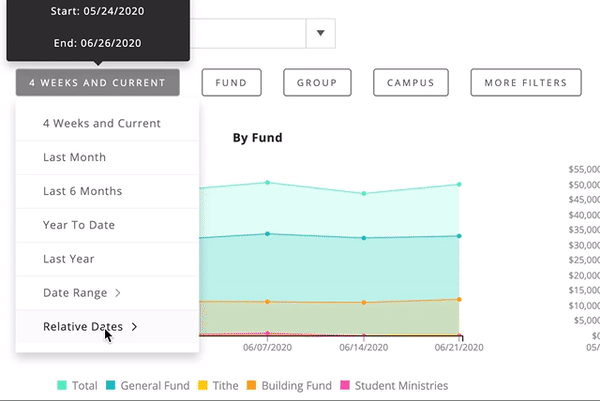“Expect the unexpected” might be an appropriate tagline for 2020. It feels like there’s some new change that affects our lives almost daily. In the midst of all the uncertainty and the approaching Christmas season, many people are “tuning in” to church, looking for stability and hope. This means that churches need to treat their online ministry with the same care and attention to detail as their in-person ministry
As your church looks to engage visitors online, here’s 3 simple ways forms—found in your church management software—can provide connection opportunities.